on
Alpress testnet goes public
Almonit is proud to release Alpress testnet version!
We’ve been working on this project for many months, and while it’s not really ready yet (hint, the word “testnet”), it is definitely ready enough for the public to test it. Even more, early adopters can use it already to make their real ENS+IPFS blog in mainnet.
Wait, what is Alpress?!
Alpress is the new project of the Almonit organization. It is a self-governing platform for publishing articles.
Alpress looks and feels like a classical Internet platform, but in practice, it is owned, governed, and operated by its own users. How is it possible? with a combination of ENS, IPFS, and DAO technologies.
If it helps, you can think of Alpress as a decentralized platform, or as an IPFS+ENS platform. But personally, we like to think of Alpress as a new style of an organization called SGO. A decentralized internet organization that is owned by its own users. Like a small democracy.
We already had two rounds of private testings for Alpress, now it’s time for public testings.
How to use Alpress testnet?
This version of Alpress is available only on Rinkeby testnet. You need three things to use it.
- Metamask (other wallets not supported at the moment),
- Ethereum Rinkeby token (get them here).
- Almonist Browser Extension [firefox][Chrome] (the only tool working with ENS in Rinkeby).
Tools ready? Great!
Go to https://alpress.teth and start using, the rest should be self-explanatory (note: this address works only with Almonit Browser Extension!).
Known issues
This is a testnet version! It is definitely not perfect.
We know that it has reliability issues. Your articles are being published to IPFS, but sometimes they don’t really reach the network (we’re working on it). We are also aware of many small editor or UX bugs.
To help us fix all those bugs, please open an issue.
Mainnet
We encourage power users to put the blog they create in Alpres on mainnet.
How to do that? First, create a blog in Alpress in Rinkeby testnet,and visit the blog (http://
I’m too lazy to test Alpress, but I still want to see what it looks like
A’right, sigh, here’s a video of how using Alpress works.